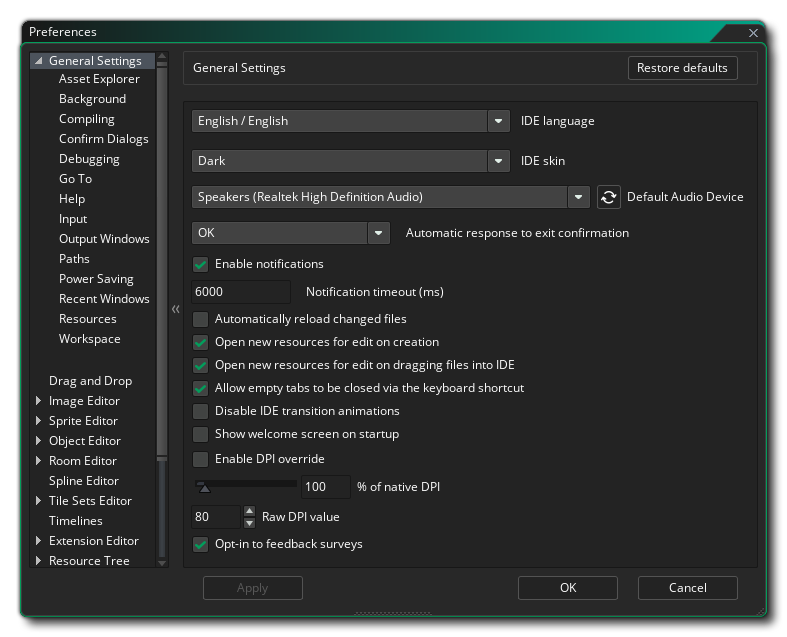
偏好设置窗口 是 GameMaker Studio 2的一个重要的组成部分,因为在这里你能够设置并自定义你的IDE使用体验还可以设置任意平台的SDK等……在这一部分,我们将会讨论偏好设置窗口中IDE的具体部分——对于单独平台请参阅章节目标平台(Target Platform)偏好设置请注意,从此窗口修改任何偏好设置你都需要点击应用(Apply)按钮来生效。
If, after changing the options here to customise GameMaker Studio 2 to your own tastes, you wish to back up the preferences that you have set you need to go to the folder %AppData%/GameMakerStudio2/<your_account_name>/ on Windows, or the folder ~/.config/GameMakerStudio2 on Mac, and then copy the following two files to a safe place:
- local_settings.json
- cloud_settings.json
而如果你希望重置你所修改的偏好设置,那么你需要点击窗口顶端的恢复为默认状态(Restore Defaults)请注意,这只会将当前正在编辑的部分恢复为默认。
你可以通过IDE顶端的文件(File)菜单来打开GameMaker Studio 2的偏好设置: 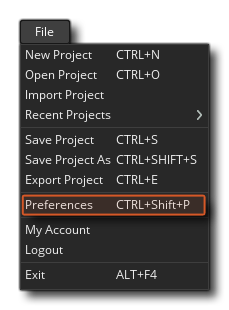
一旦偏好设置窗口打开,你会有如下的各种选项: