draw_set_circle_precision(precision);
| 参数 | 描述 |
|---|---|
| precision | The precision of all circles drawn after this function is called. |
返回: N/A(无返回值)
To optimise performance when drawing circles, GameMaker
Studio 2 basically draws a polygon shape with enough sides to
make it appear circular. However, depending on how big or
small you need your circles to be, you may find that changing this
value can help increase the performance of your game, or make the
circles look better. The precision value that you can input into
this function is the number of sides the circle polygon has, and
this number can be anything between 4 and 64, but must be a
number divisible by 4, with a default value of 24. 
draw_set_circle_precision(12);
The above code will draw all circles using a 12 sided polygon.