 设置实例变量
设置实例变量 设置实例变量
设置实例变量
使用此函数你可以设置一个 内置的 变量所有物体的所有实例都有许多变量,以保存基本信息,如当前x / y位置,速度,方向,可见性和许多其他内容。你可以使用的实例变量如下所示
- X坐标 - X轴上的位置。
- Y 坐标 - Y轴上的位置。
- 方向 - 实例移动的方向,默认是0,向右是0度,向下是90度,向左是180度,向下是270度。
- 速度 - 实例的速度,单位是像素每游戏帧。
- 水平速度 - 实例的水平速度,单位是像素每游戏帧。负数说明它在向左移动,正数说明它在向右移动,0说明它在水平方向上不移动。
- 垂直速度 - 实例的垂直速度,单位是像素每游戏帧。负数说明它在向上移动,正数说明它在向下移动,0说明它在垂直方向上不移动。
- 可见性 - 用于启用可见的变量。默认是 true ,你也可以在 物体编辑器设置它。设置为 false将不可见。 除了 绘制事件外,这个不可见的实例仍会运行其它事件。
- 持久 -控制是否持久的变量。默认情况下是 false ,你也可以在 物体编辑器中将它设为 true以使它可见。如果一个实例是“持久"的,那么它不会随房间结束而消失,而是继续存在于下一个房间中。如果一个实例是持久的,那么它 不会 调用创建或销毁事件,而是调用清除,房间终止和房间开始事件。
- 层 - 此实例所在的层
- 深度 - 此层所在的视野。
- 精灵 - 被分配给此实例的精灵资源。
- 图像索引 - 被分配的精灵的图像索引。此值指的是实例精灵的第几帧,即第几个图像。如果它大于图像数量则将“循环”。例如图像数量是5,而你将它的值设为7,那么实际上将是第二张图像。
- 图像旋转的角度 - 实例目前的旋转角,默认是0,向右是0度,向下是90度,向左是180度,向下是270度。
- 图像阿尔法 - 实例的阿尔法值,值为0到1之间,默认是1,即完全不透明。0为完全透明。
- 图像混合 - 当前和实例精灵混合的颜色,默认为白色。
- 图像速度 - 当前精灵的动画速度。
- 水平比例 - 此实例精灵的水平比例。这对此实例的边界框和碰撞遮罩同样产生影响。1 代表比例为1:1,0.5代表将被绘制得更小,2代表绘制为原来的两倍。负数将会绘制精灵的镜像并 按照比例绘制,除非返回值为1,这样这个精灵只在y轴上有镜像,并且按原比例绘制。
- 垂直比例 - 此实例精灵的垂直比例。这对此实例的边界框和碰撞遮罩同样产生影响。1 代表比例为1:1,0.5代表将被绘制得更小,2代表绘制为原来的两倍。负数将会绘制精灵的镜像并 按照比例绘制,除非返回值为1,这样这个精灵只在y轴上有镜像,并且按原比例绘制。
- 遮罩 - 此实例的遮罩索引。默认返回值是-1,这意味着此实例使用的是当前精灵的碰撞遮罩。但如果你将碰撞遮罩设为其它精灵的,那么将返回那个精灵的索引。
- 摩擦力 - 此实例移动时所受到的摩擦力。此值将只是使实例每游戏帧的速度减去这个值。如果速度是负数,则将加上这个值。.
- 重力 -重力将在重力方向上为物体施加一个力,这个力将影响物体的速度。默认是0。由于重力的性质,如果你不为物体设置一个速度上限,物体将一直加速
- 重力方向 - 此实例受到的重力方向。重力方向的单位是度,默认是0,向右是0度,向下是90度,向左是180度,向下是270度。
- 分数 - 获得 分数 变量
- 生命 - 获得 生命 变量
- 健康 - 获得健康 变量
Once you select the built in variable to use, you then set the
value for that variable. The value you use will depend on the
variable selected (see the list above for defaults and ranges) and
you can flag the value to be relative to the current value
for the variable. You can also add additional variables to set in
the same action by clicking the plus icon ![]() beside
the action, and selecting another instance variable and giving it a
value.
beside
the action, and selecting another instance variable and giving it a
value.
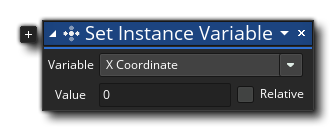
参数 描述 变量 需要设置的内置变量 值 将变量设置为的值
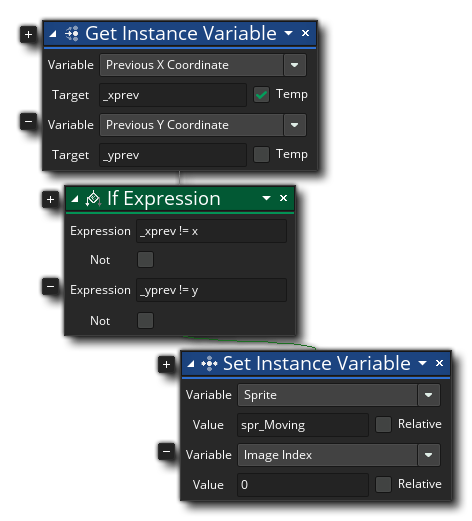
上述的代码将会取得之前的X/Y坐标值并将它们和当前X/Y值比较。. 如果它们不相同,那么将更改此实例的精灵索引,并将它的图像索引设为0.